The car Bibles product reviews: CarMD diagnostic tool.
Product Reviews
CarMD Automotive diagnostic tool
Tested February 2009 
Website: www.carmd.com

The CarMD diagnostic tool is another DIY device that connects to your vehicle's OBD 2 port, similar to the ScanGauge II. The difference here is that rather than read all the realtime data from your vehicle, CarMD is designed as a simple to use diagnostic tool. And it really is easy to use. Put the batteries in and turn it on. Locate your OBD 2 port and plug it in, then turn on the ignition. There's a slight pause while the CarMD reads the status of your vehicle then it emits a series of beeps to indicate that it's done. Once finished with the analysis, one of three LEDs will come on on the front of the device. At this point you can unplug it from your car and the rest of the diagnosis is done online.

The LEDs are green, yellow and red. If the green one lights up, your vehicle is basically OK. The device didn't detect any stored DTCs (diagnostic trouble codes) and the emissions system indicates that your vehicle should pass an emissions test. If the yellow LED lights up it means that your OBD 2 system was recently reset and that your vehicle's diagnostic monitors have not completed their normal series of tests. Either that or there is some sort of problem pending - a DTC that has not yet turned on your check engine light. If the red LED lights up, it normally means your check engine light is also on on the dash. The display will show "FAIL" and any stored DTCs can be scrolled through using the arrow button on the device.
The LCD display itself shows the sort of information that mechanics will be familiar with. Mouse-over the image on the right to see a close-up of the display. At the top right is a tally of the number of DTCs retrieved and which one you're looking at. The main display shows the DTC code itself and along the top-left of the screen are a series of small icons. These icons are emissions control circuit check indicators. They're not explained in the CarMD manual or on their site because unless you're a trained mechanic, they're not especially important. All you need to know as a consumer is that if one of them is blinking instead of solid, it means that particular circuit didn't complete its check properly, and it will likely cause the CarMD to report a yellow or red LED. Cars have either 7, 9 or 11 of these diagnostic sensors and if you're really keen to know what the icons mean, this table (popup) will decode them for you. For the rest of you, the question is : what to do next? Go online.
CarMD.com - the online part of the product

The CarMD comes with a CD which has a conduit to their online site. Installation was a breeze but the first time I connected the CarMD to my PC via the supplied USB cable, I got a Windows error indicating the device might not be correctly registered. I unplugged it and plugged it in again and from that point forth, everything has continued to work correctly. The software conduit leaves a process running in your system tray. When the CarMD is connected, it detects it and launches the CarMD.com website to upload information. If you've never logged in before, the site will ask you to create an account the first time around. Once you've set that up, the CarMD sends all its information directly to the site. Interestingly, part of the initial info dump is your vehicle's VIN - it's used to automatically select a vehicle for your online profile. Pretty clever. In my test, it worked great, correctly identifying a 2006 Honda Element as the vehicle the device had been connected to. The screenshot on the right shows that initial connection.
Once your account has been paired up with your vehicle, you can select the diagnostic report details or the basic vehicle details screen. With one device and one account, you can have up to three vehicles and run up to 6 reports a month. Frankly if you've got 3 vehicles all with check engine lights that come on every 5 days, you've got bigger problems than CarMD can help you with - so while it sounds limiting, in reality it's going to be fine for 99% of vehicle owners. The basic vehicle details page is a one-shot OK/Not-OK screen:
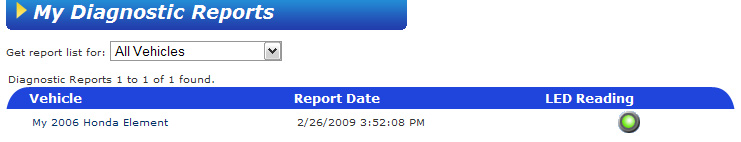

If you choose to run a report, 'green light' reports don't count against your 6 monthly reports. Only 'red light' reports count. To the right is a screenshot of a 'green light' report. It's the 'red light' reports that are the bread and butter of the CarMD though. Presuming you've got a check engine light and the device has stored the DTC from your vehicle, running a report on your profile on CarMD.com will analyse the DTC against a lookup table of codes as pertaining to your particular vehicle. At this point the report will show all the stored codes along with a suggested cause. Better yet, the site will give you guesstimates of what needs repairing, and how much that is likely to cost you. This is a great feature because it helps any car owner know whether an estimate for work on their car is in the right ballpark or not. CarMD's site will give you a breakdown of the likely parts that will be needed as well as estimated labour costs. My Element didn't need any work - it was given the green light so to speak, so I induced a P0440 emissions control DTC by driving around with no gas cap for a while. Sure enough the check engine light came on as well as a message that informed me to "check gas cap". The Honda does this because it's the most common cause of that code. I plugged the CarMD in and this time I got a red light.

Connecting it to the PC resulted in the data being sent to my account and it provided me with the suggested cause of the issue as well as suggested resolutions. In this case - check the gas cap (image to the right). So how does CarMD know how to present advice like this? Their database of error codes and what caused them has been growing for over a decade now, with daily input from mechanics. They gather information on what normally causes a particular code in a particular vehicle. For example the same DTC in a Honda Element and a Subaru Impreza could be caused by two different things. That's why their system needs to know which vehicle you have - so that it can suggest the most likely cause of the code, as it relates to your vehicle and nobody else's. This is a step up from simply looking up the DTC values on the internet. Say you get a P0301. The generic cause is a misfire in cylinder 1. Great - that could be anything from a broken lead to a dead ignition coil, to water in the spark plug well. The point is that if you own a VW Golf, and the most often reported cause of a P0301 is a dead ignition coil, the CarMD database will tell you that - and then give you an idea of the cost of repairing it. Clever eh?
What CarMD will not do
Fortunately, the check engine light will go off on its own once the onboard diagnostics are happy that the problem is resolved. This is good because CarMD is purely a user-friendly diagnostic tool. It will not reset your check engine light. For that you need a proper OBD2 tool or something like the ScanGauge II. CarMD's reasoning is sound on this - they don't want you going around cancelling check engine lights for something that could be potentially serious. It's also worth noting that CarMD will not turn off a Service / Maintenance required light either but there's a good reason for that. Those lights are typically time or mileage-based counters that are unique to each brand and type of vehicle. They're simply there as a reminder, rather than a diagnostic. As such, not even a ScanGauge II could turn it off.
It's worth pointing out that the technology inside the CarMD is a consumer-oriented version of the diagnostic tools sold by CarMD's original parent company - CanOBD2. If you're a total do-it-yourselfer or a car mechanic, you probably already own one of their products. That's the difference here - full-on CanOBD2 products are bi-directional communication devices. They can read from your OBD2 port but they can also mess with your vehicle by sending data the other way. Not really a mass-consumer product. That's where CarMD fits in - it's a read-only device with accompanying software, designed for everyone.
Conclusion : peace of mind for car nerds and everyone else alike.
The CarMD is definitely a worthwhile product to have lying around. You never know when you'll see a check engine light. It's also useful if you're at the point of changing cars. If you find one you really like and it's not new, plug the CarMD in for quick "is it a lemon" check. Ok so it's never going to tell you everything you need to know, but it could be really useful as a quick barometer of the health of the car you're looking at. If the red LED comes on and it stores 30 DTCs, you pretty much know you're looking at a lemon.
So why 4 stars instead of 5 for the review? Mostly because I'm a car nut. I like the details as oppose to the big picture. The CarMD is a really good consumer-targetted device. For 99% of people on the road today, it will give you more than you ever need to know. To be honest that really does rank it as a 5-star item because for what you pay for the unit, you can't really argue with the results. The website advice alone is enough to impress even the most casual user.
